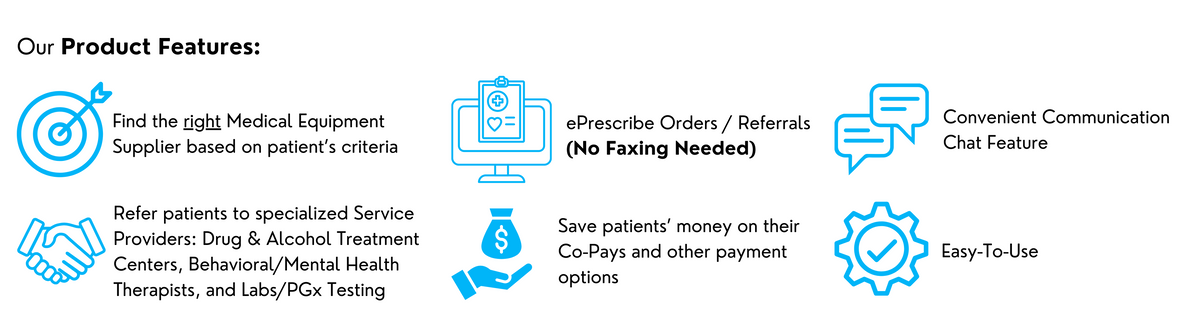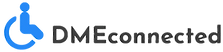🔗 To Activate Your Integration with DMEconnected:
Log a Service Request (SR) for provisioning with the below information:
- Ignite APIs specifically for the Cerner Millennium platform.
- Ask for <client_id- 8825b22c-69fe-43e8-9e0c-a09a8449c900 and application_id- 4a82fdcc-5e77-4998-98dd-c4c9a15b57f4> to be provisioned against <tenant_id>(each practice has their own unique value)
- Request the root FHIR URL for making API calls and for system integration.
- Email the Uniform Resource Name (URN) and OID value to: info@dmeconnected.com
Once submitted, the Cerner team will activate your integration and notify you. Forward the email to: info@dmeconnected.com
Note: You can still use the DMEconnected application without integration. However, enabling the integration reduces manual data entry and streamlines your workflow.
👉 Sign up here: www.dmeconnected.health