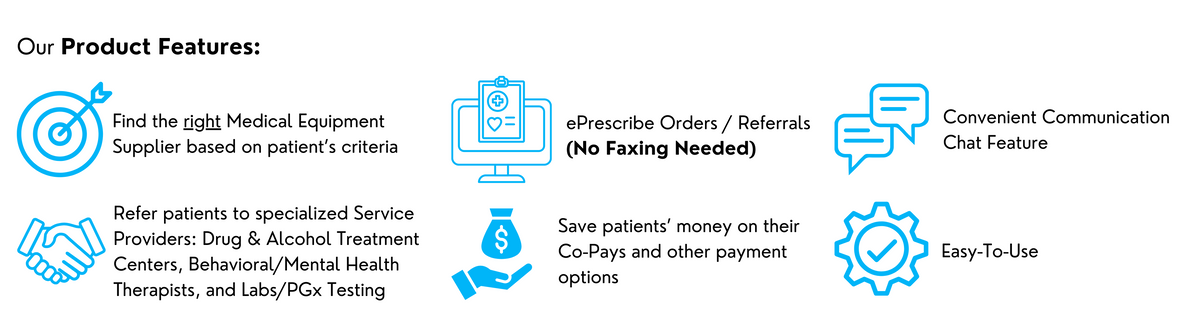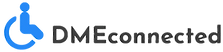How to sign-up for DMEconnected in AdvancedMD:
1) Please reach out to your AdvancedMD Sales Representative and ask for a Live API connection for the integration DMECONNECTED.
2) Once the Live API is setup, AdvancedMD implementation team will provide Live API Credentials to the practice. Enter these credentials into the profile section in the DMEconnected ePrescribe section. Then follow the steps below:
- From your AdvancedMD dashboard:
- Click on EHR Logo – Top Right Corner
- Click Admin in Top Bar
- System Setup
- Weblinks – Add “https://App.dmeconnected.net”
- Caption – Add Name of the Link: “Order Medical Equipment & Other Services for Patient”
- Click Save
Complete the below form and one of our team members will contact you.